I can't get any videos to play at all now on my laptop. Was working fine on Friday - today just get the spinning "buffering" screen forever.
Edit: No configuration changes or Windows updates on my end.
Edit: Seems to just be the Brave browser, other browsers are playing the videos fine. Guess I need to figure out which part of Brave to disable 😆
Edit: Gah! Brave was blocking auto-play by default. Move along, nothing to see here 😁
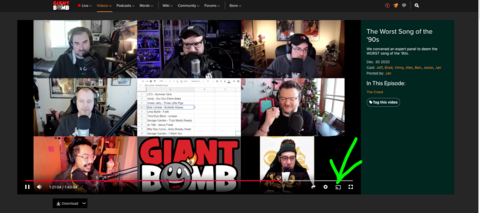
Log in to comment